The BYOD program
The BYOD program is part of our ongoing commitment to providing our students with the skills and tools they need to succeed in an increasingly digital world and brings our colleges in-line with other private schools in the Territory. Our BYOD program will provide significant improvements to the digital learning space for our students.
FAQs
The BYOD policy requires our year 7 to year 12 students to bring their own laptops to school for educational use. This approach allows students to utilise technology they are familiar with, enhancing their learning experience and fostering digital literacy skills essential for the 21st century.
- Personalised Learning: Students can use devices they are comfortable with, enhancing their learning experience and efficiency.
- Immediate Access to Resources: With their own devices, students can quickly access educational materials, e-books, and interactive learning platforms at school and at home.
- Developing Digital Skills: Regular use of personal devices in a learning context helps students build important digital literacy skills and encourages collaboration.
Students may use a laptop, whilst at school, as a learning tool. The device will need to meet the specifications set out by the NT Christian Schools IT Department so that it is compatible to be connected to the NT Christian Schools wireless network.
Chromebooks, iPads and phones will not be acceptable to use as a learning tool due to restrictions in running certain software applications, or the size of the device.
If you already have a device that meets the device specifications you are more than welcome to use that device.
Students will have access to Microsoft Office 365, and access to textbooks through an app or browser from NT Christian School providers.
This will be available on any new device that they bring to school. However, in some rare cases, there may be a need to source an alternative if a particular application is not available on the new device.
If a device will be purchased, it may be purchased at any retail store of the family’s choice. There is no restriction placed on purchase location.
It is highly recommended that insurance and extended warranty is sought at the time of purchase. Insurance can be bought through your own insurance company.
NT Christian School campuses do not take responsibility for personal items and devices brought to school and will not accept any responsibility for loss or damage. Students need to be responsible for their devices and ensure its safety by encasing them in a protective case or sleeve, and storing them appropriately.
Once students commence the school year, any new devices will be connected by following instructions provided by the school. Devices currently connected to the BYOD network from a previous year will require minimal configuration changes.
Technical Support will be available to assist with connection to the network. For issues with hardware faults or specialised software, external services may need to be sought and warranty claims made by the family to the place of purchase.
IT Appropriate use of Technology Agreement – BYOD FORM (requires signature)
IT BYOD Setup on NTCS-BYOD WiFi – Windows 11
IT BYOD Setup on NTCS-BYOD WiFi – Windows 11 (Print version)
IT BYOD Setup on NTCS-BYOD WiFi – MacOS
IT BYOD Setup on NTCS-BYOD WiFi – MacOS (Print Version)
BYOD A3 Poster – Windows – with proxy
BYOD A3 Poster – MacOS – with proxy
Online safety advice for parents
Cyber security guide for parents and carers
Microsoft Office portal (sign in using NTSCHOOLS credentials)
Proxy Settings – Turn ON and OFF – Windows
Proxy Settings – Turn ON and OFF – Windows (Print version)